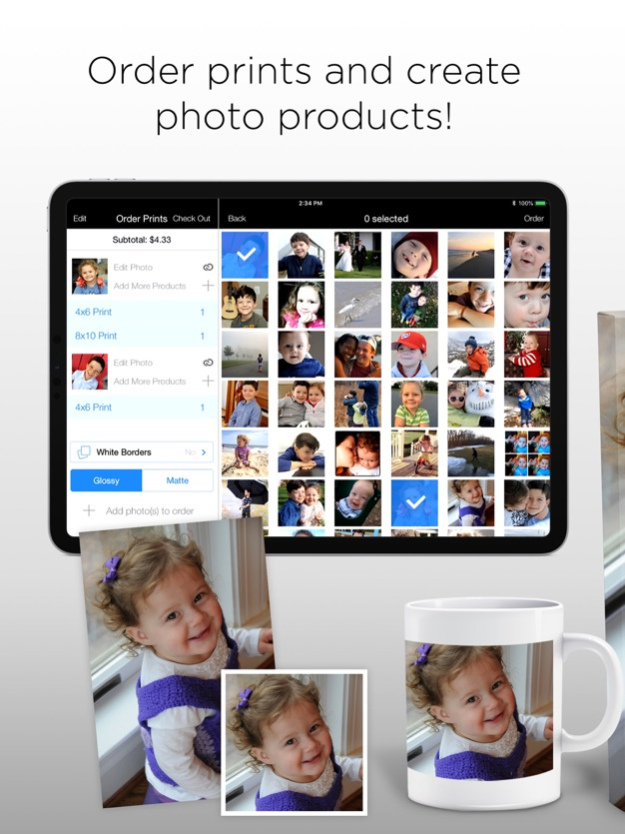McBain Camera Photo Printing 6.6.2
Free Version
Publisher Description
The McBain Camera Photo Printing app allows you to upload your images and order prints right from your iPhone!
• Create a new, free account or log into your existing account and browse your online photo collection.
• Upload photos from your library to your online collection.
• Upload and order photos at their full, high-quality resolution.
• Choose glossy or matte finish for print sizes up to 8x12, or canvas, metallic and cotton rag on for prints at 11x14 or larger.
• Choose to add white borders to your prints for a distinctive, classic look.
• Over 50 different print sizes to choose from including all the popular sizes, canvas gallery wraps, monster prints up to 24"x36" and everything in between.
• Choose to pick up your order from any of our 9 Alberta locations:
McBain Camera 107 Ave FS 36A
10805 107 Ave
Edmonton, AB T5H 0W9
(780) 420-0404
McBain Camera 75th St FS 36C
7508 82 Ave NW
Edmonton, AB T6C 0X9
(780) 469-4812
McBain Camera City Centre FS 36F
10205 - 101 Street
Edmonton, AB T5J 2Y8
(780) 423-2336
McBain Camera Lethbridge FS 36I
1010 Mayor Magrath Dr. S
Lethbridge, AB T1K 2P8
(403) 329-3755
McBain Camera Red Deer FS 36H
5129 Alexander Way (48 St.)
Red Deer, AB T4N 1T1
(403) 341-5885
McBain Camera Sherwood Park FS 36G
2020 Sherwood Dr.
Sherwood Park, AB T8A 3H9
(780) 467-4156
McBain Camera Southgate FS 36E
5015 - 111 Street NW
Edmonton, AB T6H 4M6
(780) 434-0873
McBain Camera St Albert FS 36D
375 St Albert Trail
St Albert, AB T8N 3K8
(780) 458-6160
McBain Camera WEM FS 36B
8882 170 St.
Edmonton, AB T5T 3J7
(780) 454-2929
Sep 24, 2023
Version 6.6.2
- Display password requirements when registering for a new account.
- Update new logo.
Thanks for your continued business!
About McBain Camera Photo Printing
McBain Camera Photo Printing is a free app for iOS published in the Screen Capture list of apps, part of Graphic Apps.
The company that develops McBain Camera Photo Printing is McBain Camera Inc. The latest version released by its developer is 6.6.2.
To install McBain Camera Photo Printing on your iOS device, just click the green Continue To App button above to start the installation process. The app is listed on our website since 2023-09-24 and was downloaded 3 times. We have already checked if the download link is safe, however for your own protection we recommend that you scan the downloaded app with your antivirus. Your antivirus may detect the McBain Camera Photo Printing as malware if the download link is broken.
How to install McBain Camera Photo Printing on your iOS device:
- Click on the Continue To App button on our website. This will redirect you to the App Store.
- Once the McBain Camera Photo Printing is shown in the iTunes listing of your iOS device, you can start its download and installation. Tap on the GET button to the right of the app to start downloading it.
- If you are not logged-in the iOS appstore app, you'll be prompted for your your Apple ID and/or password.
- After McBain Camera Photo Printing is downloaded, you'll see an INSTALL button to the right. Tap on it to start the actual installation of the iOS app.
- Once installation is finished you can tap on the OPEN button to start it. Its icon will also be added to your device home screen.